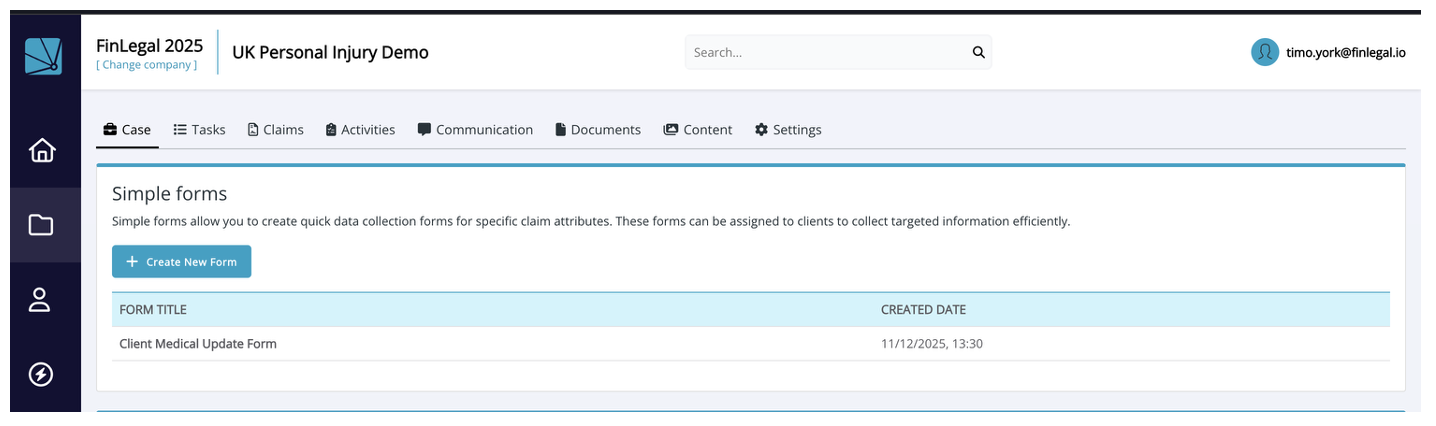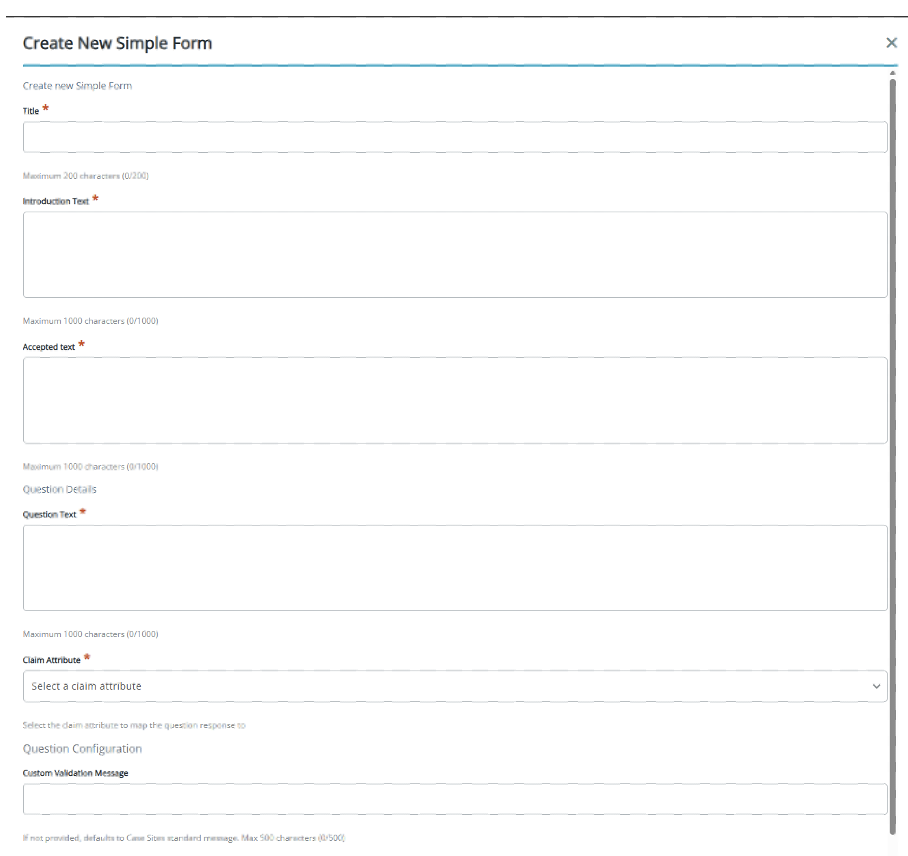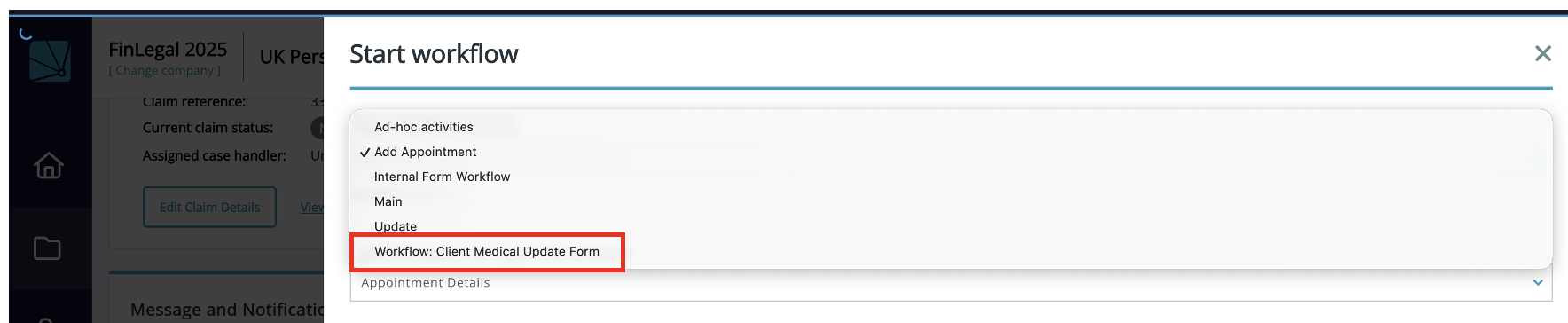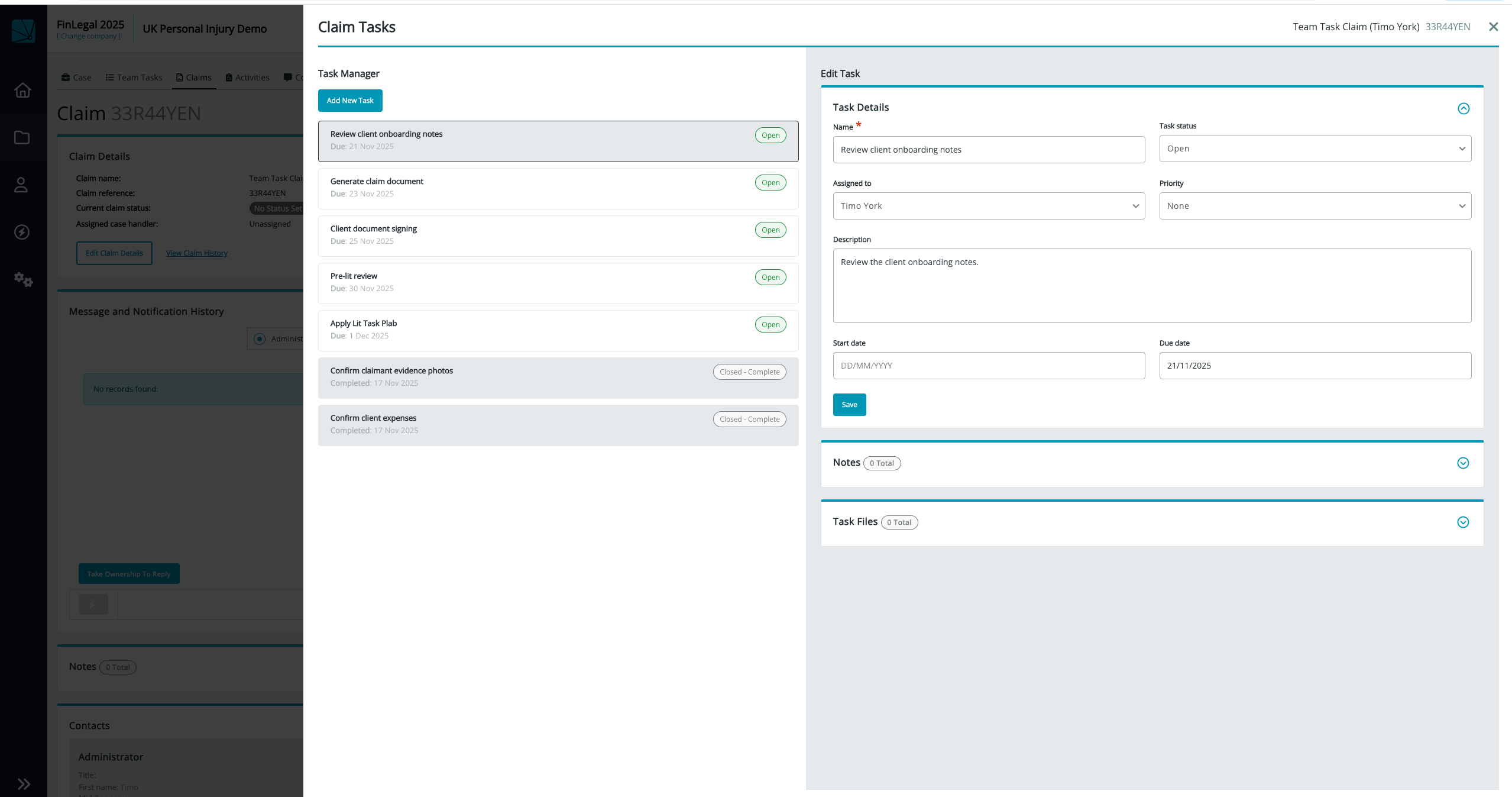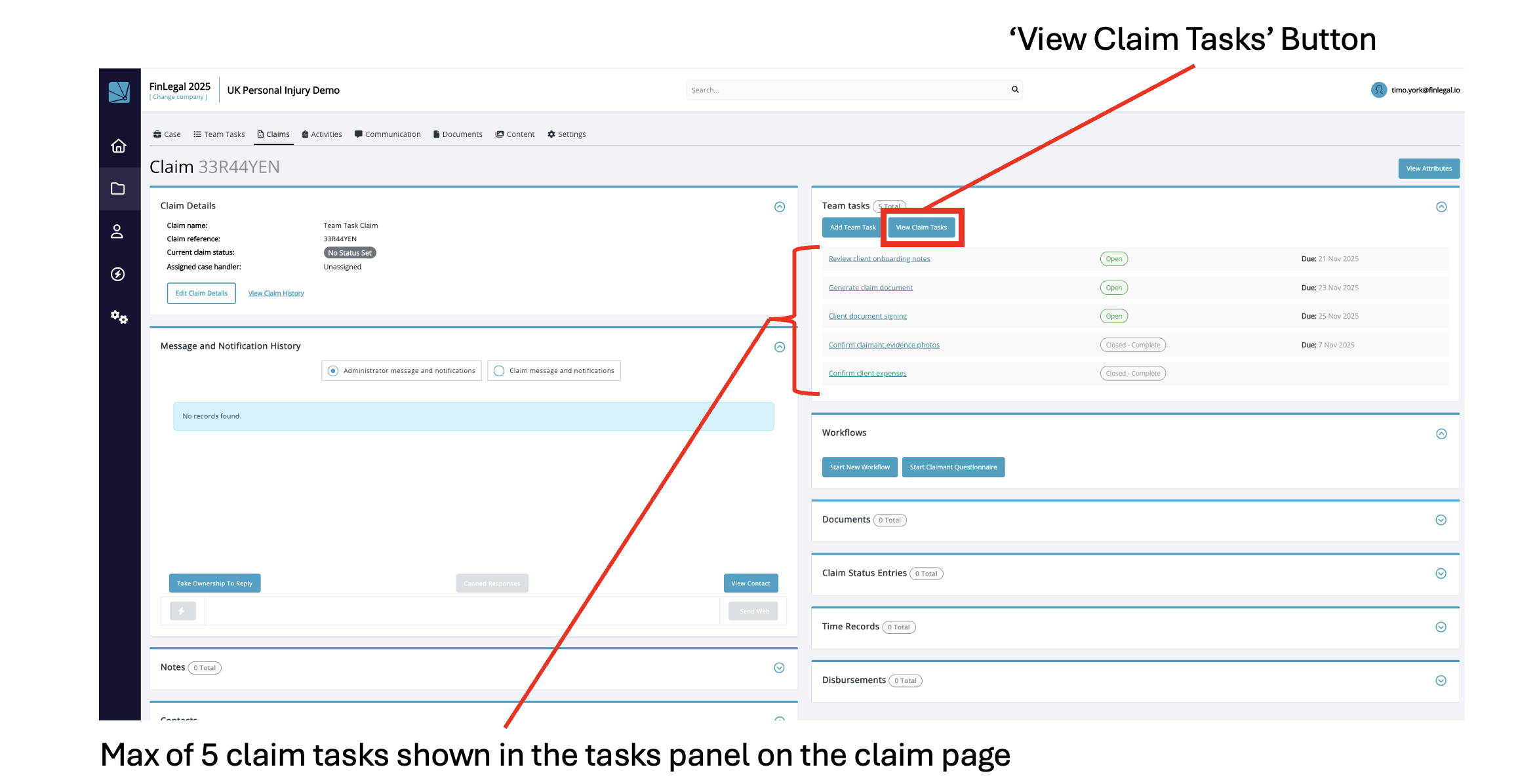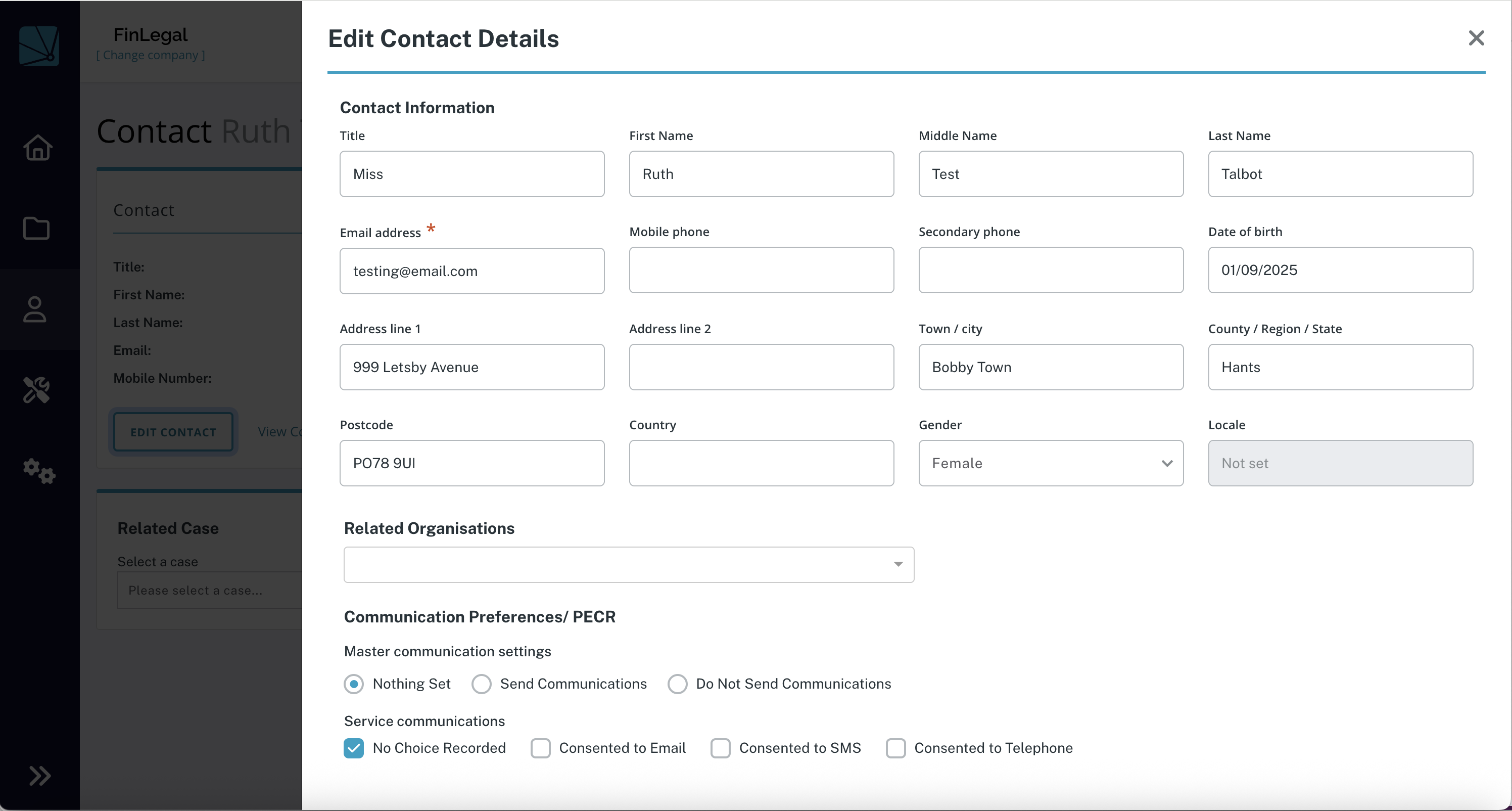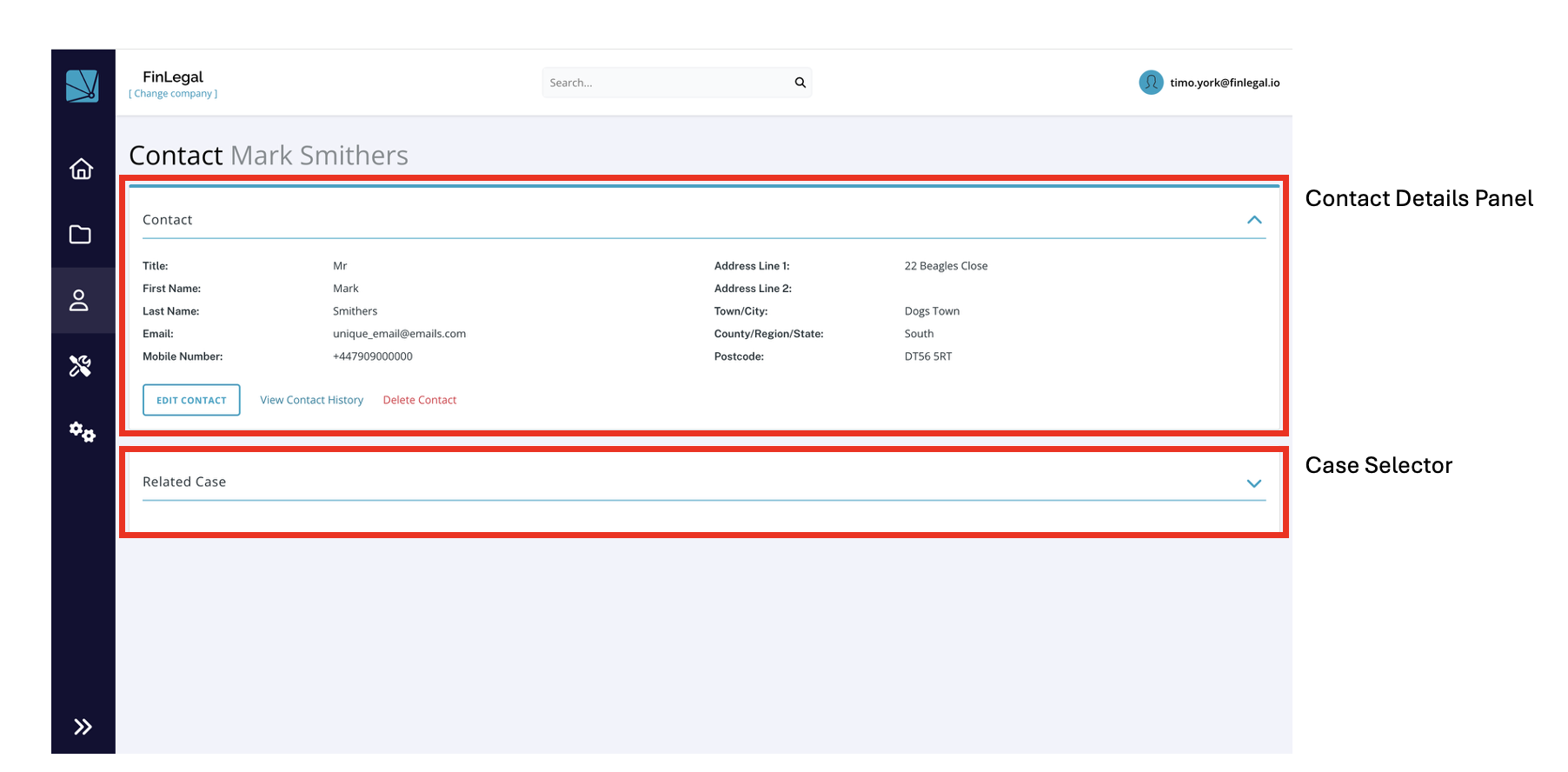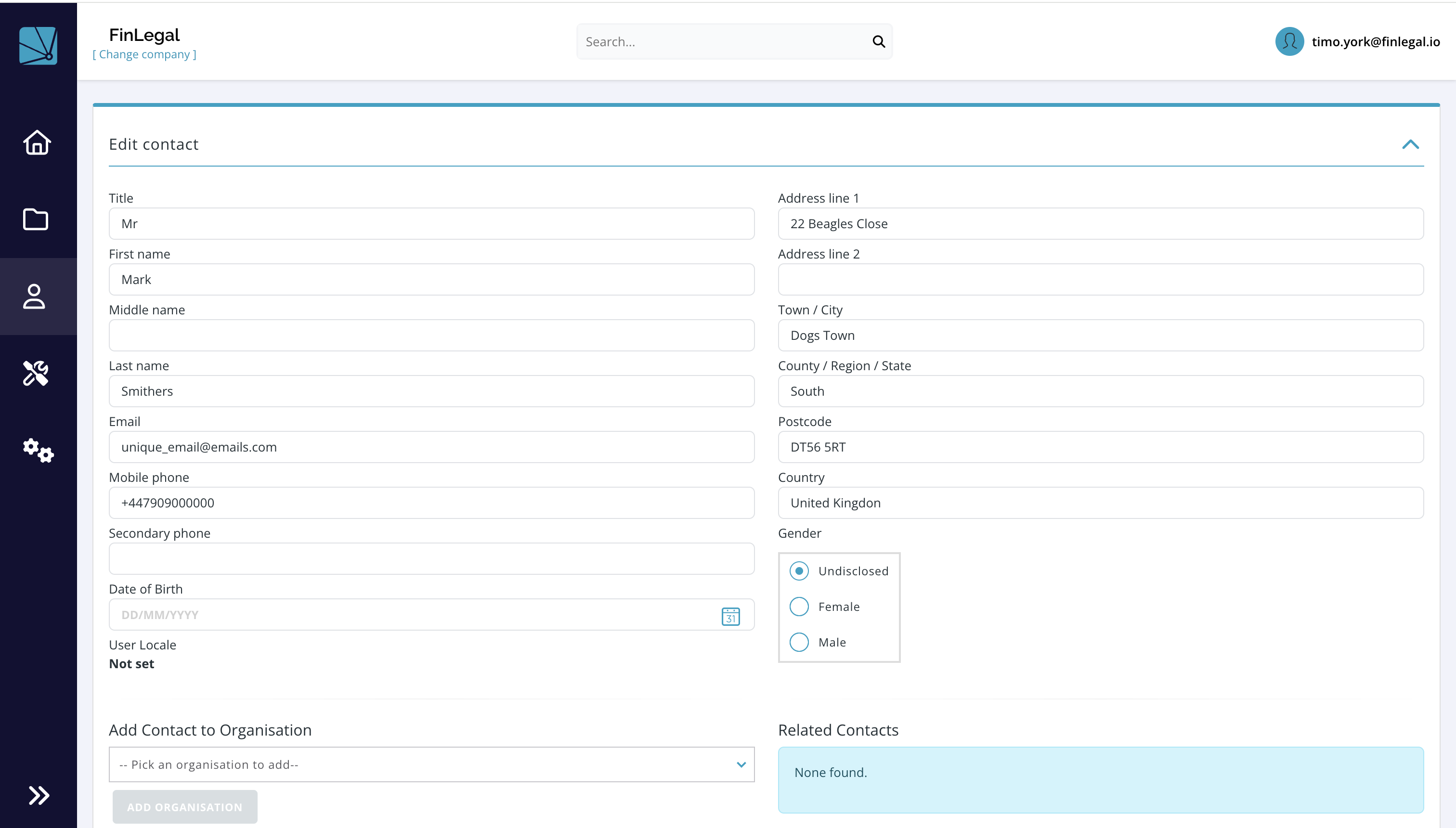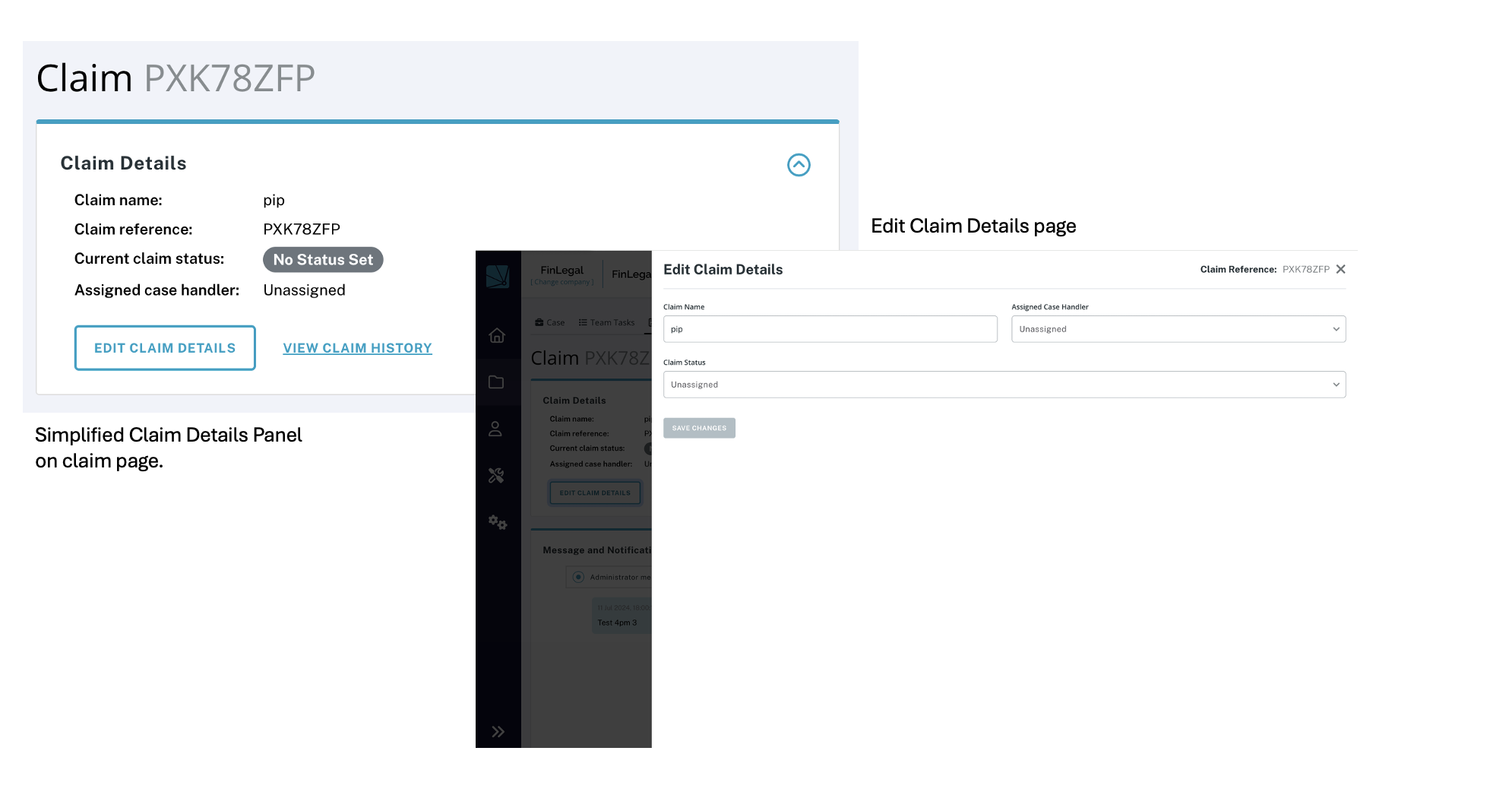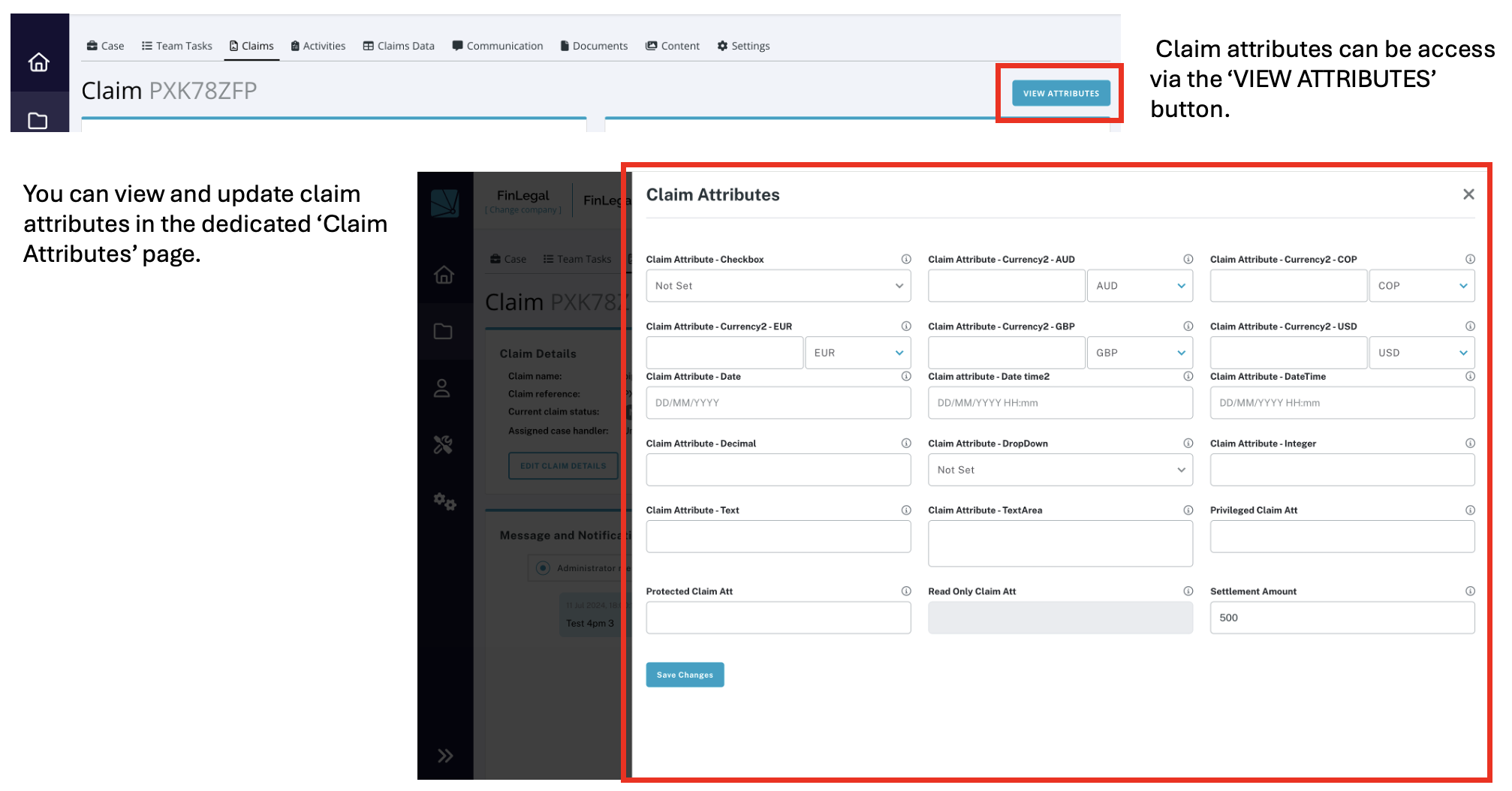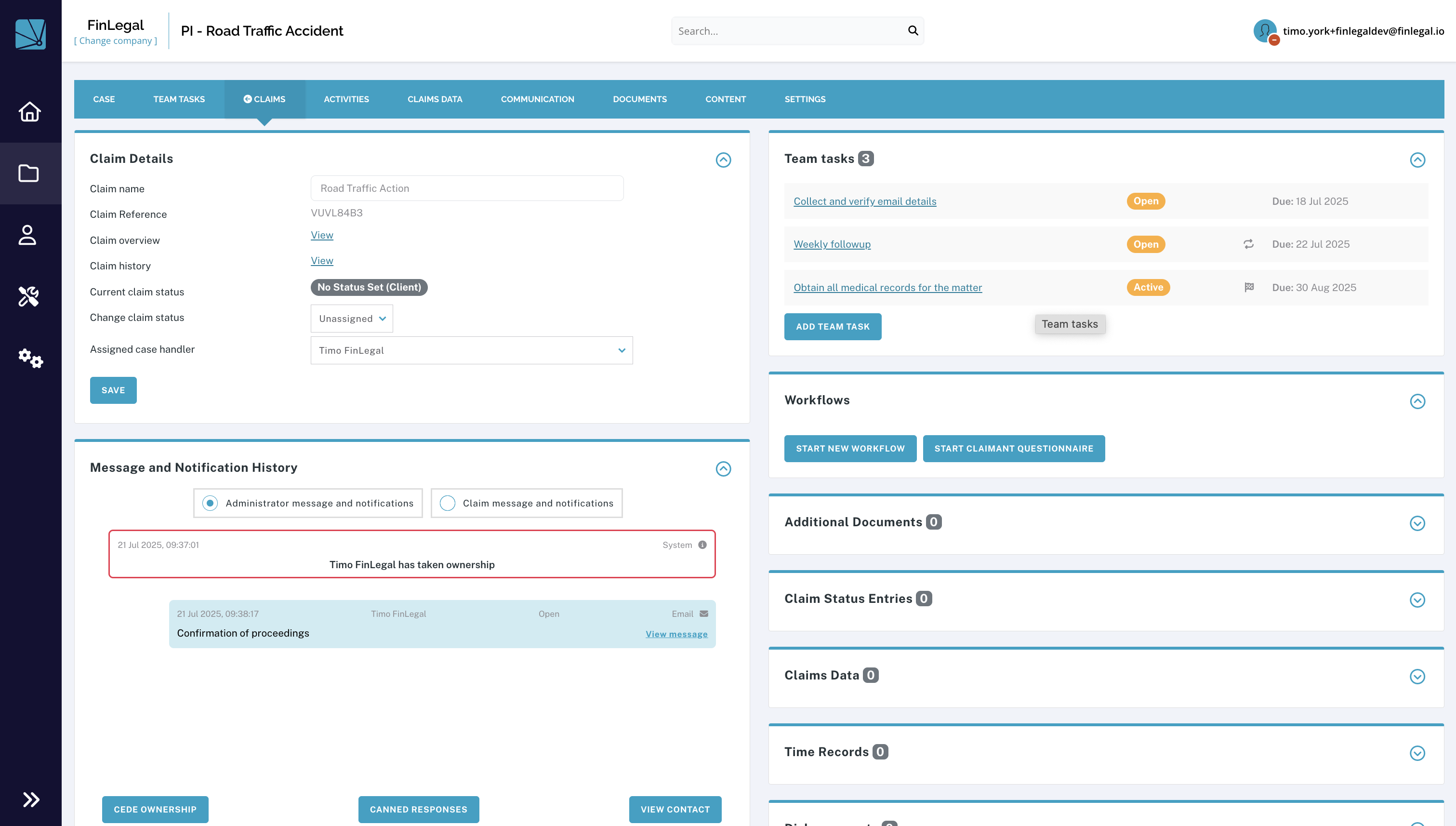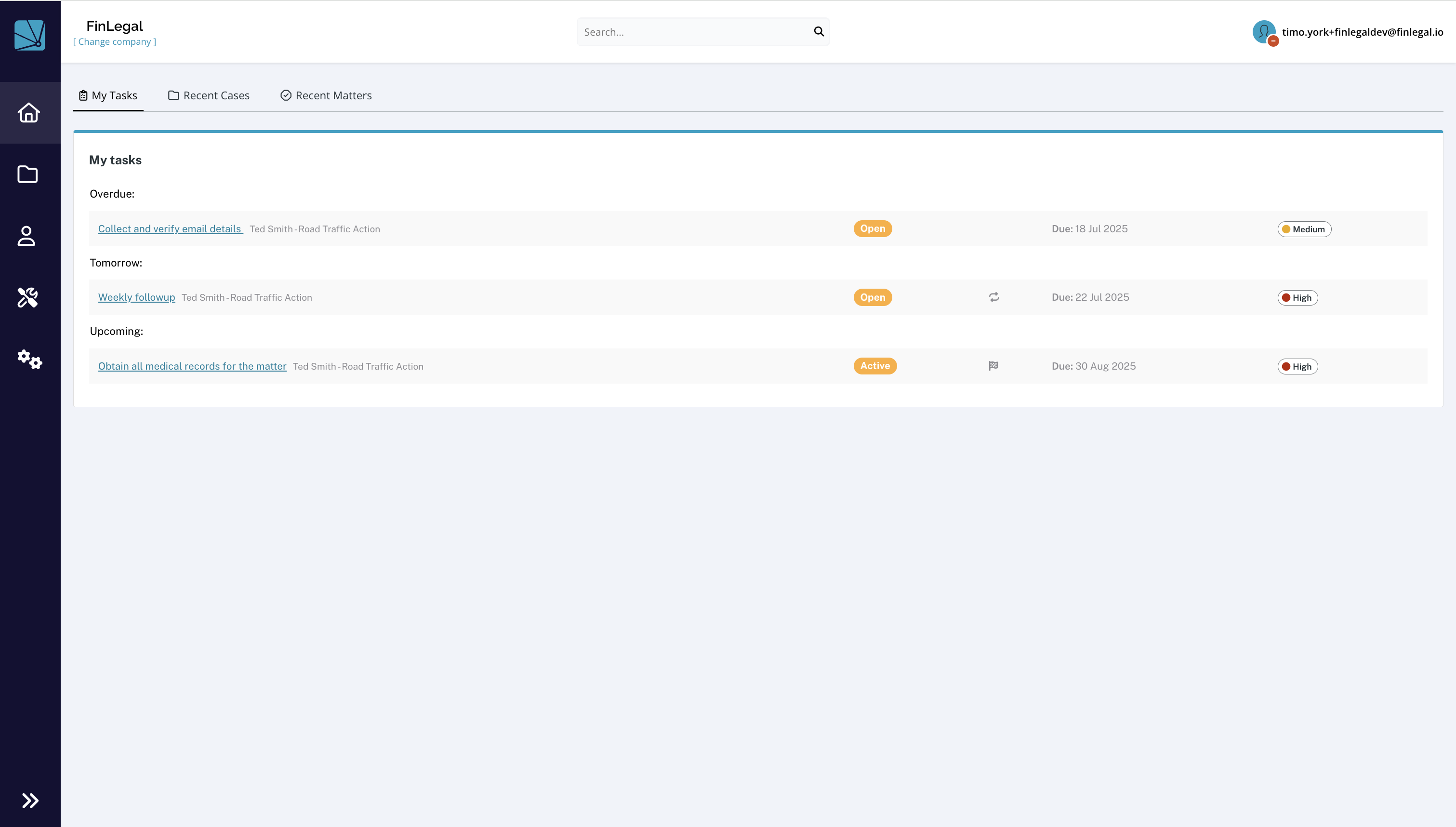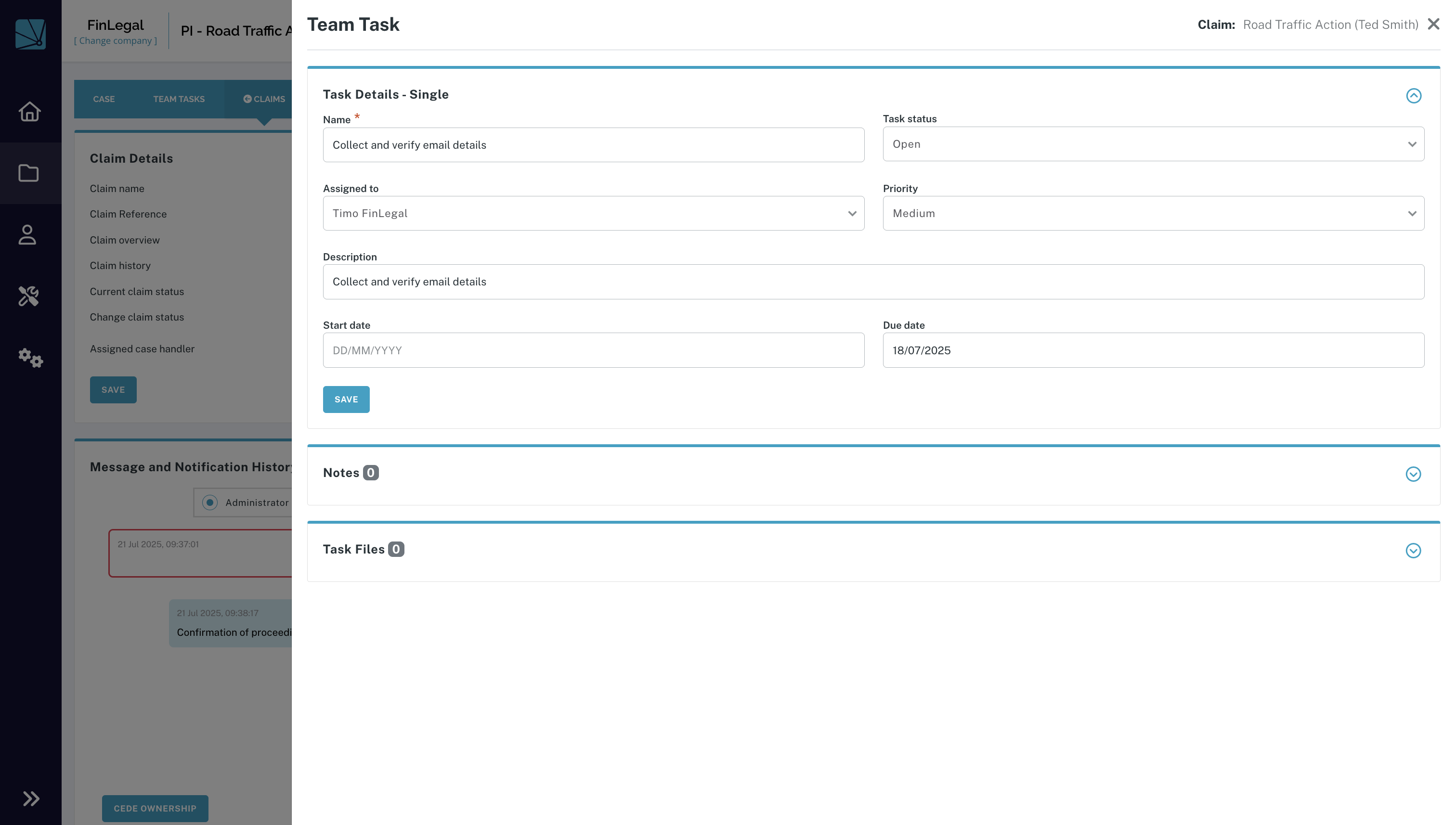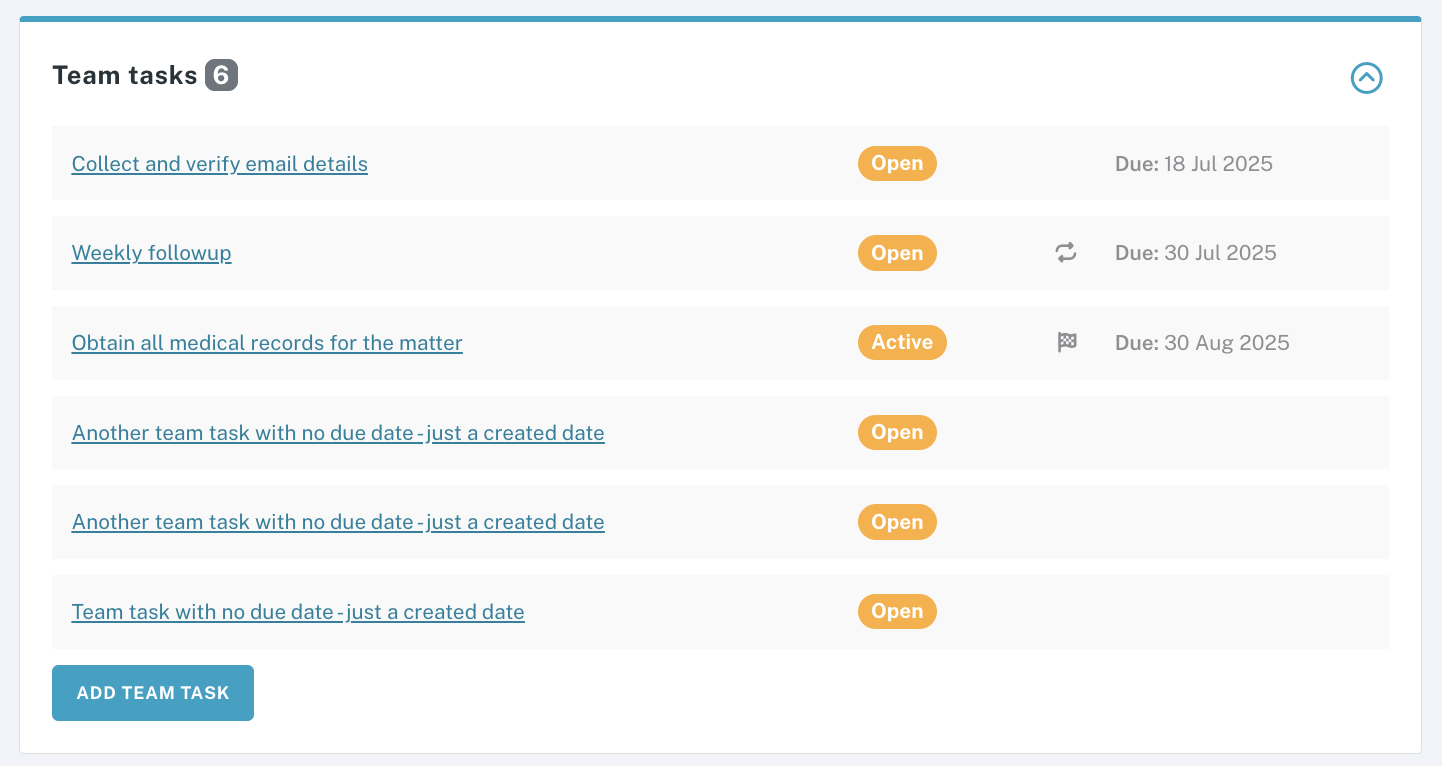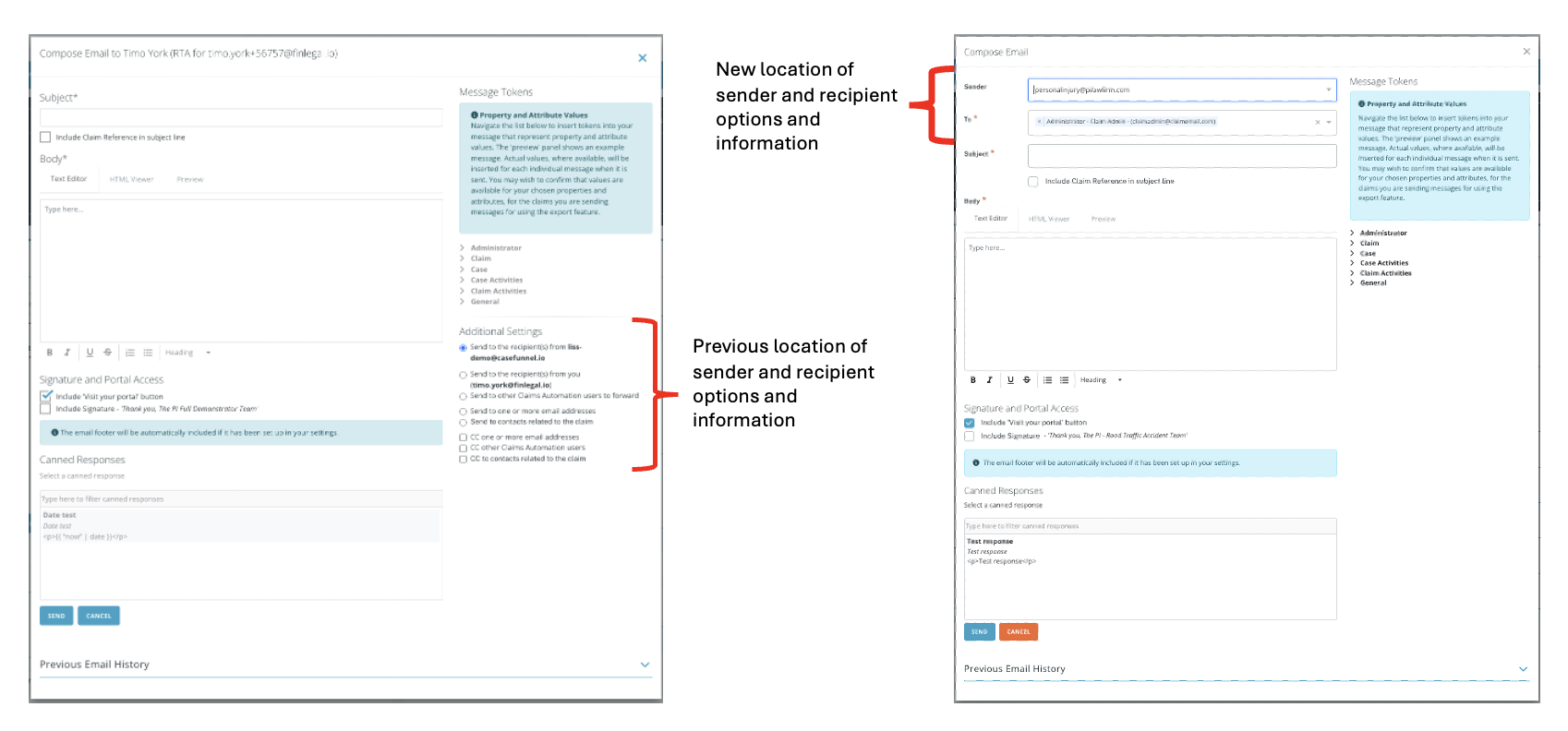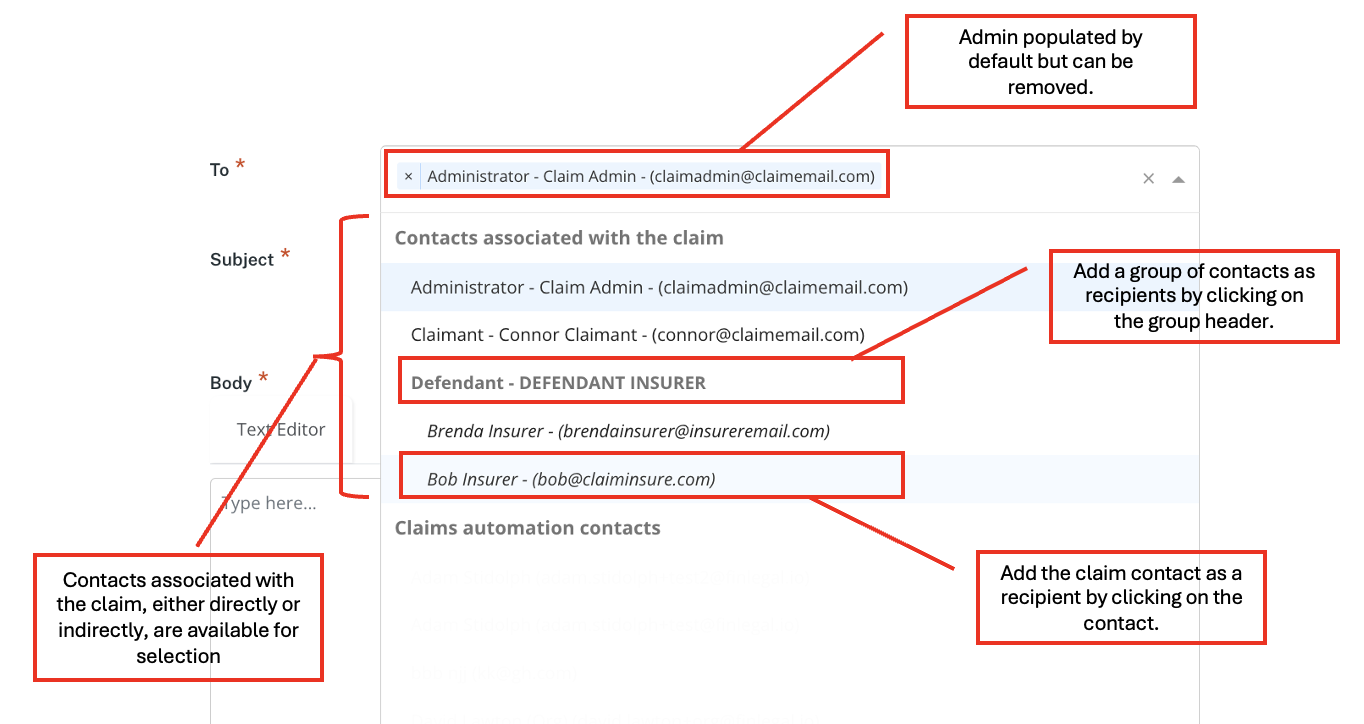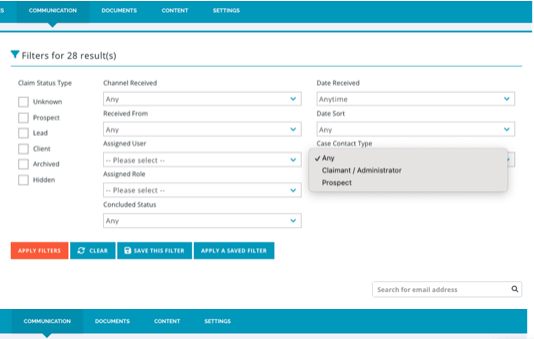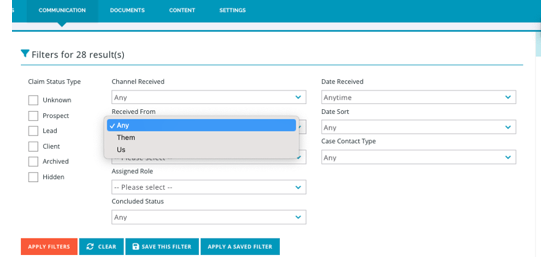Product Update - Performance & New Features
Performance Improvements
We've made a number of changes in Claims Automation in order to improve performance of the dashboard for users.
- Dashboard: A number of general performance optimisations have been made to improve responsiveness and load times on the dashboard, particularly on the Claim page.
- Exports: We've improved how exports work behind the scenes. Large exports now run on a separate database, which means they won't slow down your day-to-day work.
New Features
Case Contact Notes - Dashboard, API and Export
You can now add notes to individual contacts within a case, not just to claims. These notes appear in your dashboard, are available via the API, and can be included in exports—making it easier to track all interactions and sync data with your other systems for comprehensive reporting.
Download Quarantined Email Attachments
For certain uses cases, you may need to download documents on a claim or in emails (attachments) that have been quarantined by our virus scanner. With prior arrangement with your Customer Success representative, this feature can be turned on, allowing these files to be downloaded. You need to be aware of the implications of this for your IT systems and services.
Bug Fix
- Documents not loading on claim page: Issue resolved where documents were slow to load or not loading correctly on the Claim page.
Info and Feedback
If you would like further information on these updates or have feedback to share, please reach out to your Customer Success representative.