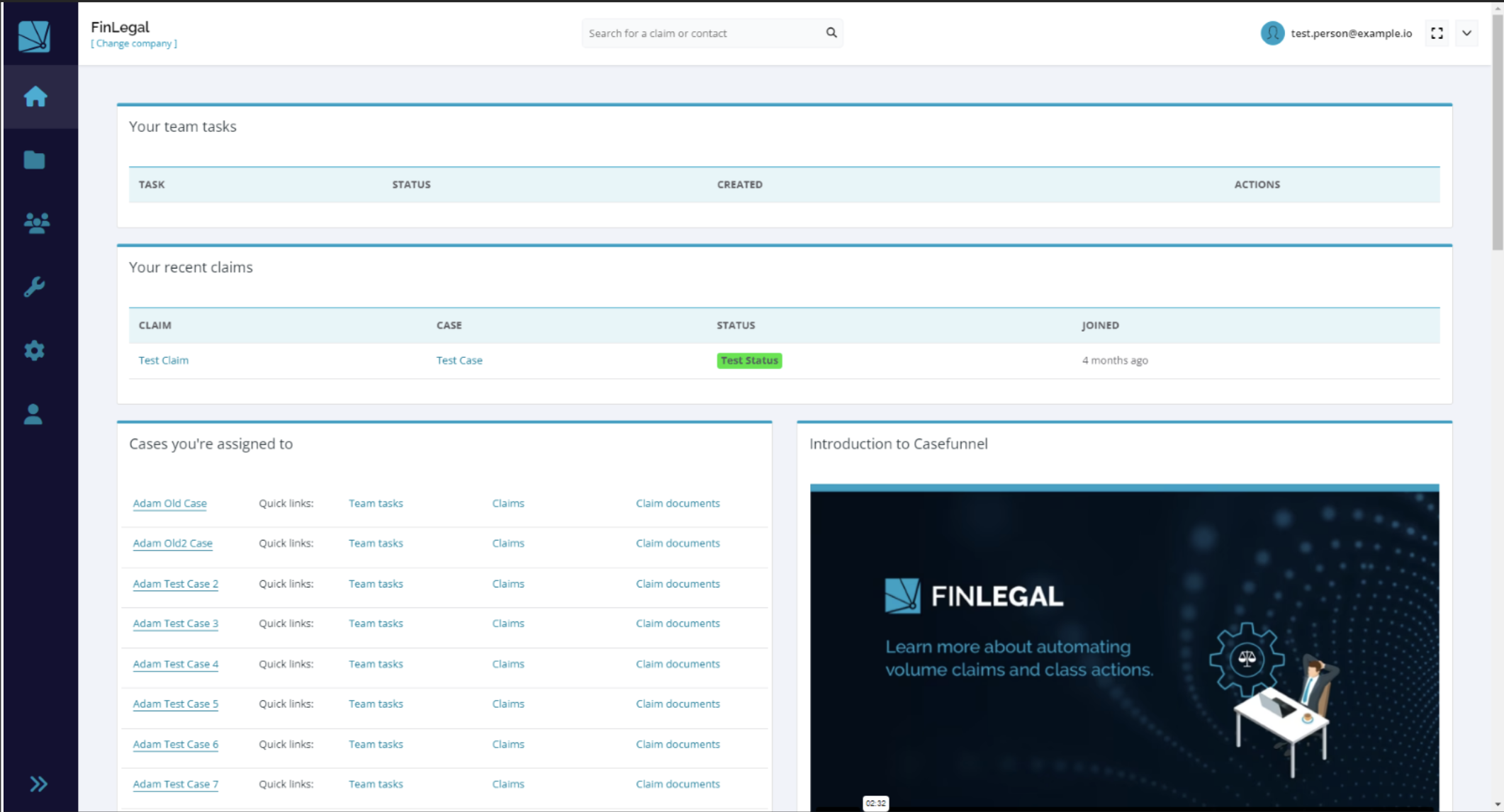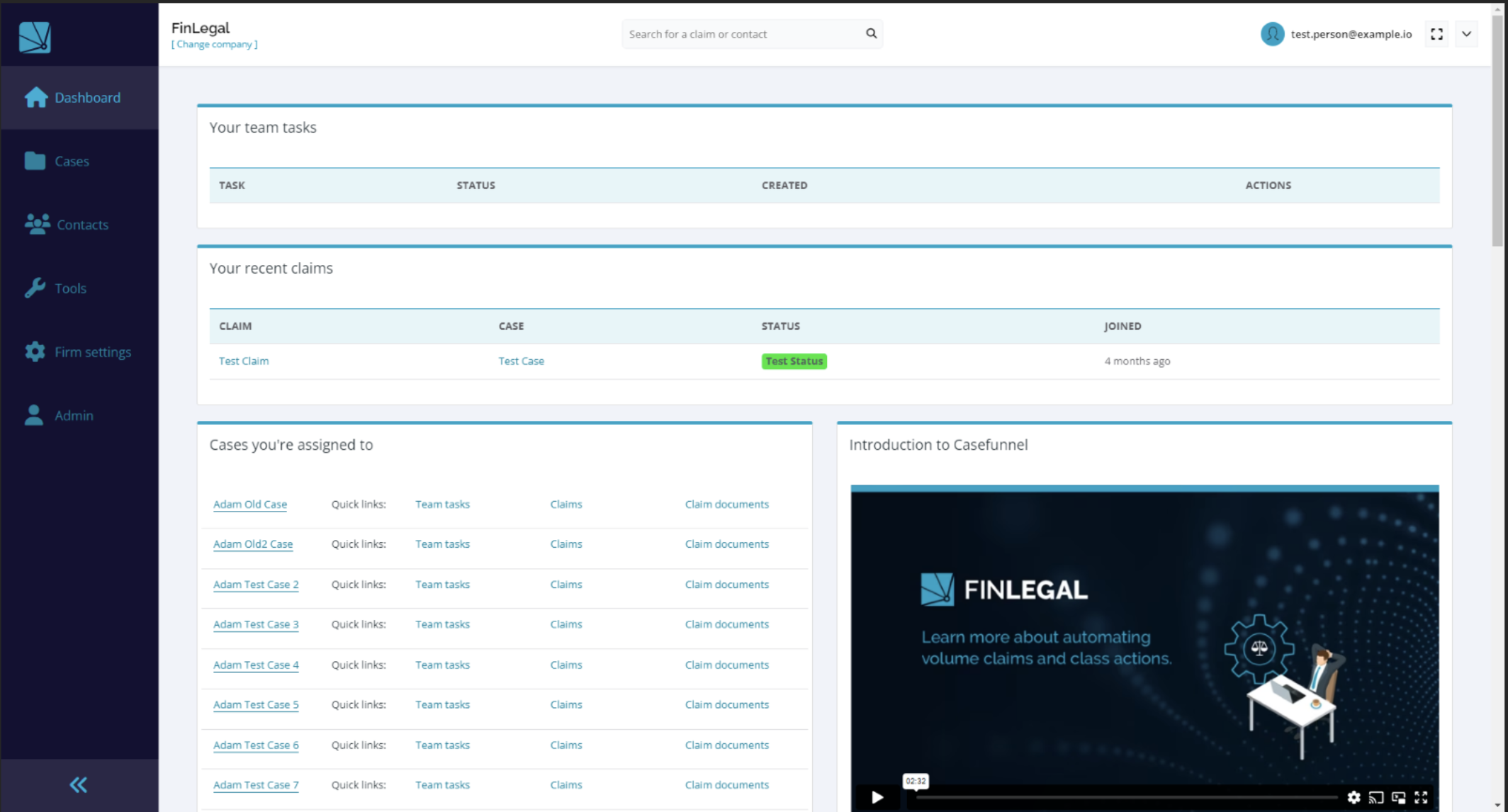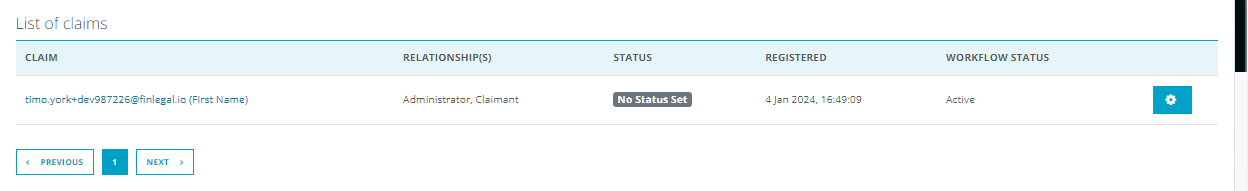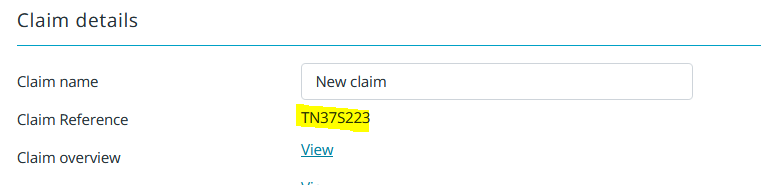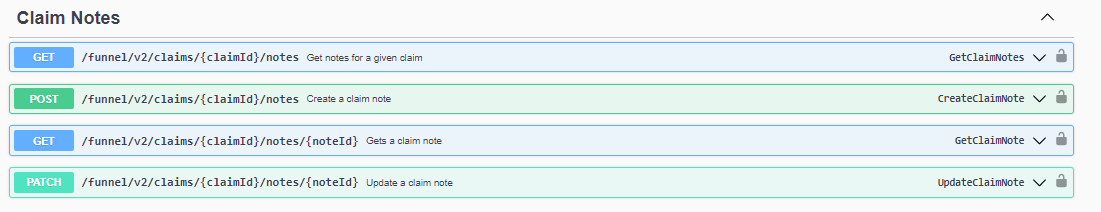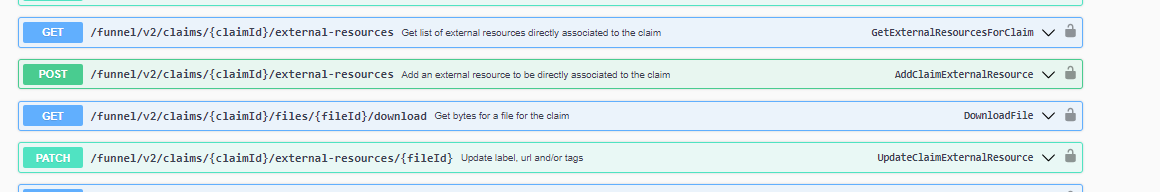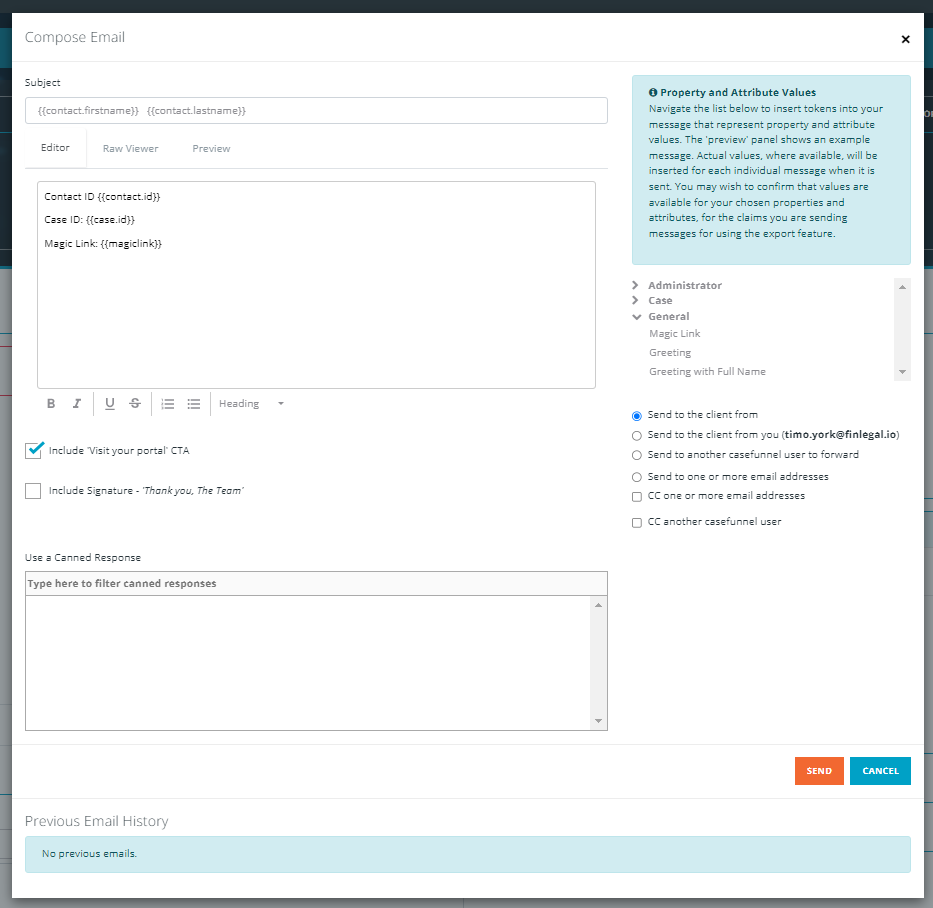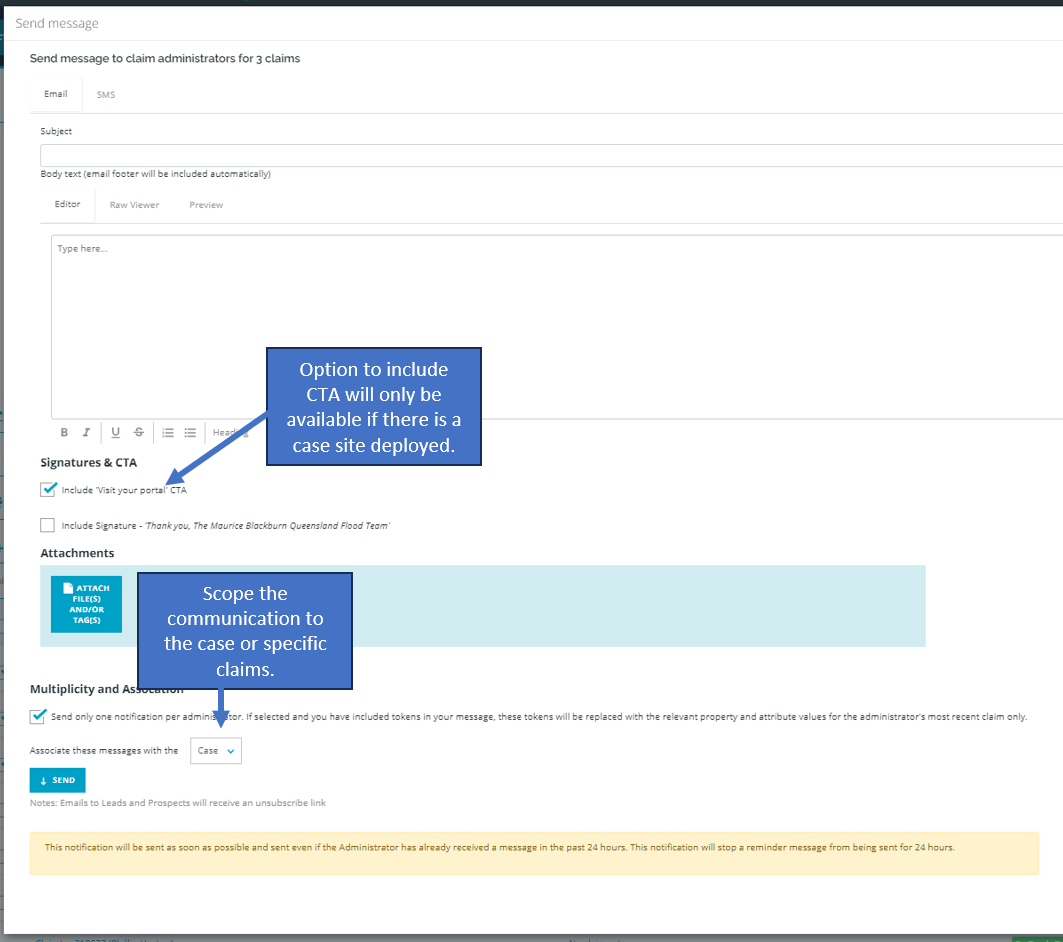Improvements and Enhancements
Special tokens on 'Compose Email' - we've had special tokens for a while in various features giving you powerful access to your data sets when composing content. Now they're available in the 'Compose Email' feature. Use the panel on the right to navigate the data structure and click on the property or attribute to insert.
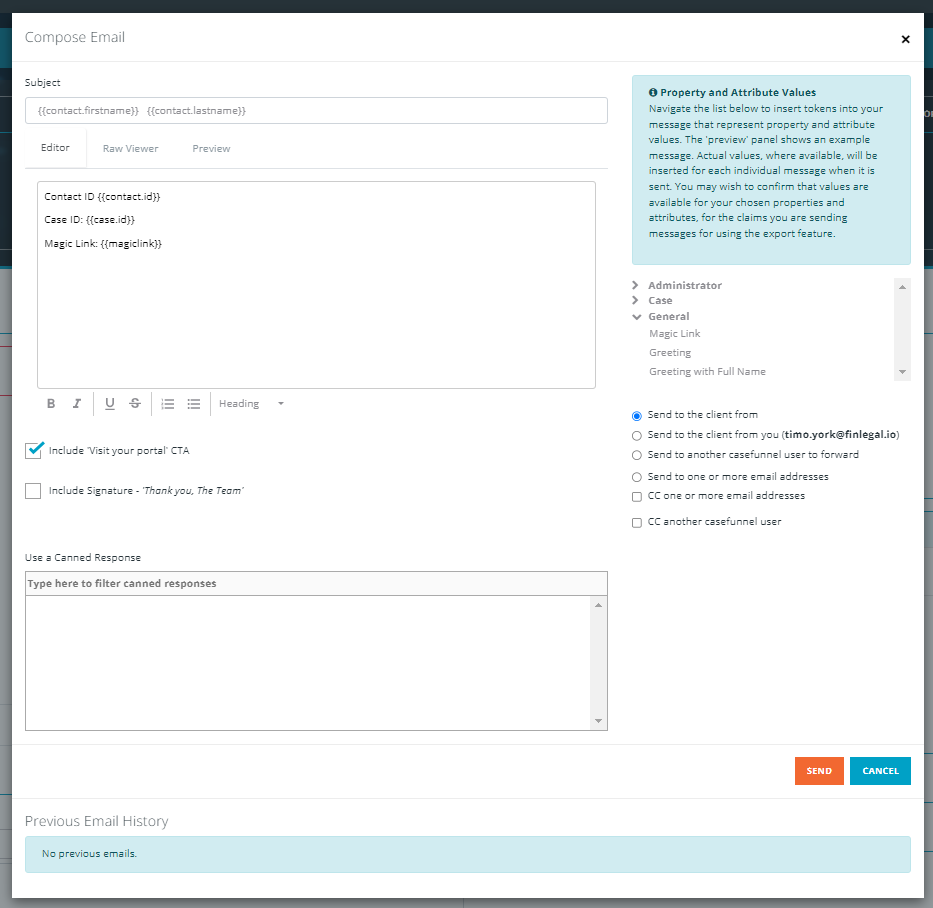
New UserManagement Permission
As we move to an enhanced data model within Claims Automation to support organisations (more on this migration soon), we have deployed a new functional permission 'UserManagement' that will allow you to separate out access to user management functions from the historical 'company_admin' permission. Greater flexibility and more importantly greater security. No action needed from you at this time but do watch this space.
Case Site Portal Links - Conditional on Case Site Presence
Some of our customers use the Claims Automation Dashboard to manage their data without an associated case site. Understandably, they want to use the rich communication tools to communicate with their clients however, until now these comms have included the call to action (CTA) button to allow the client to go to the case site. With no case site, this was a poor experience.
Now, where case sites are not deployed for a case, we can now suppress the inclusion of the portal CTA button on system generated comms and also suppress the option for Dashboard users to include the CTA button.
Note: This is something that is configured by then implementation team and is not managed by customers through the Dashboard. Be sure to talk to you Customer Success representative if you have any questions about this.
Communication Scoping
Currently, communications sent from Claims Automation to a claim administrator about a claim are 'scoped' to the adminstrator contact and the case. Thus, if you were to look at comms in a 'claim page', you will see all comms to that adminstator, irrespective of the claim they refer to.
In response to requirements from our customers and in preparation for greater communiucation features, we have started scoping communications to the claims in various use cases. This is long journey and in this release we have addressed:
- Claim Reminders - when claim reminder communications are sent, these will be scoped to the claim which generated the reminder.
- Case Reminders - case reminders are already scoped at case level.
- Send message to administrators - in this modal, you can now select if you wish to scope the communication you send to the claim or leave it at case level.
In the comming weeks, we will be addressing how these different messages are viewed/filtered on the various comms panels. Watch this space!
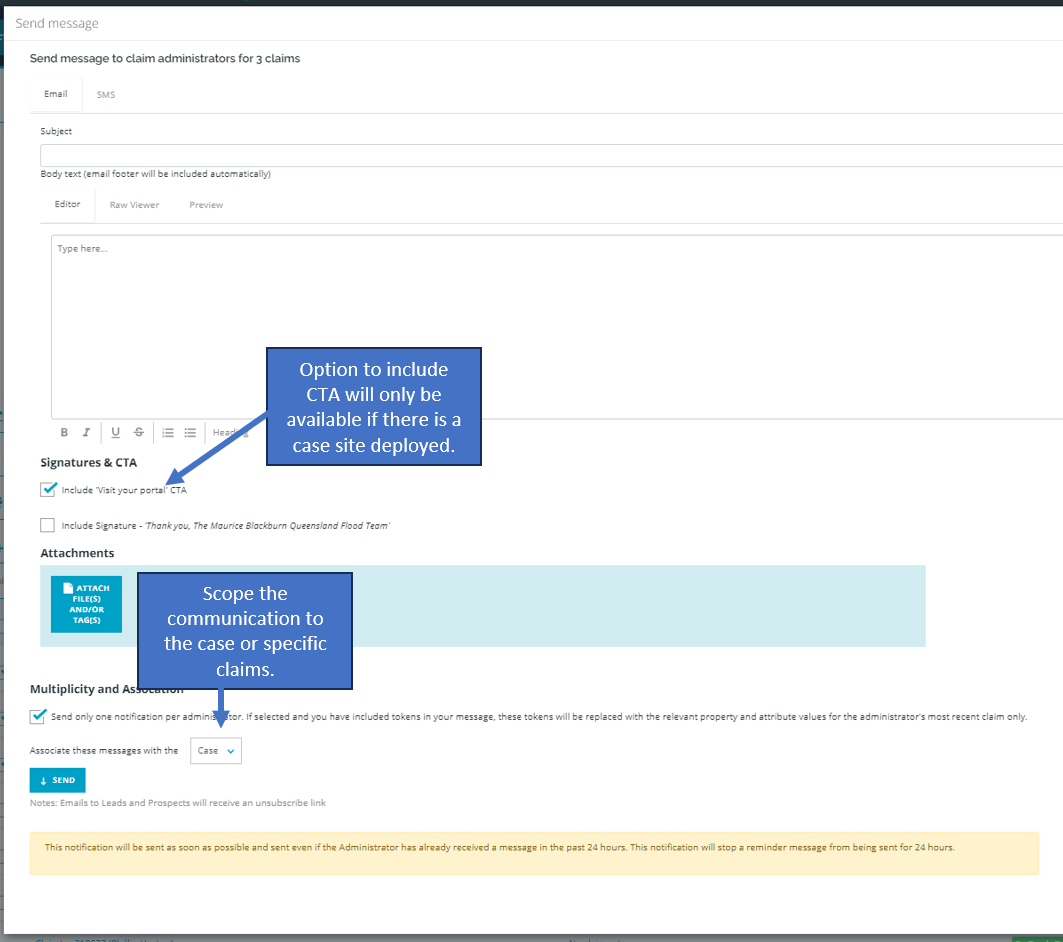
Bug Fixes
Missing token selector on 'Edit Case Reminder' modal - users can now apply special tokens to their case reminders in the edit modal as well as the 'Create Case Reminder' modal. Isn't consistency great?
Consistent presentation of decimal attribute values - a small fix to ensure that values for attributes of type 'Decimal' are presented consistently on the Claims Automation Dashboard.
Persisting claim status entries - the 'Claim status entries' panel now shows all claim statuses, even if the status has been hidden from use elsewhere in the Dashboard.
Consistent from name in email - until now, email communications sent to you clients from one of your Case Sites and email comms from the Dashboard came from different 'from' names. Now, all emails come 'from' the name set in the 'Viewable Company Name'. The current setting for your cases can be seen on the 'Settings' page for each of your cases.
Info
If you would like further information on any of the above or assistance in using the functionality, please reach out to your Customer Success representative.