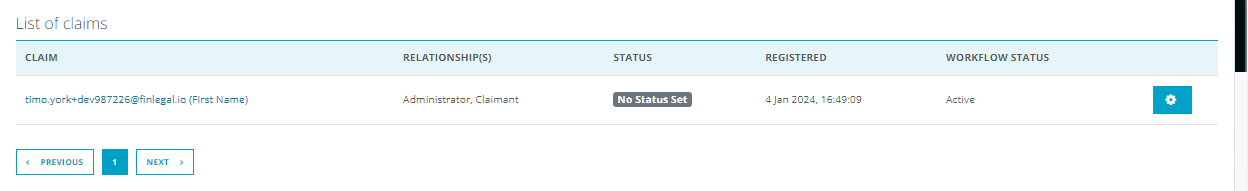Release Notes for 2023.12.2
Improvements and Enhancements
Deleted attributes removed from contact filters - a small annoyance for customers, if claim or case attributes were deleted within 'Settings', they would still remain visible in the filter pages. Updates have been made so this is no longer the case, creating a simpler and cleaner user interface for our dashboard users.
Workflow updates - we have been doing significant work recently on workflow in order to provide customers with greater flexibility and choice on how they collect and store data within Claims Automation. This work built on previous workflow functionality within the system and as a result, we've renamed a key activity property from 'workflow key' to 'workflow name'. Where this attribute is exposed in csv and Excel exports, the name has been changed accordingly. More to come on the change of the property in SQLlite downloads in the next release.
Canned Responses - canned responses allow dashabord users to create snippets of text they use frequently in emails and SMS messages and store them so they can insert them quickly and easily without having to type them out. We have made the canned response edit modal more usable - it's bigger and allows users to more easily create canned responses. Plus, you can format the canned response in the rich text editor or as raw HTML if you wish with the formatting being passed into your email when the canned response is applied. All these things add up. Saving you time and effort when communicating with your clients.
Contextualising contact links from Team Tasks - if a team task is raised against a contact, when you view the team task then the contact name is presented as a hyperlink. Clicking this navigates you to the contact page. Previously, this contact would open and you would then have to select the case you wished to view the information for (2 clicks). Given we know the case, we've made it smarter so the case to which the team task relates is already selected for you. Reducing clicks, saving time.
Viewing contact activity on the contact page - previously, it was difficult to see what kind of relationships and activities were associated with a contact from a specific contact page. We showed only the number of claims for which the contact was the administrator for and this caused dashboard users time and effort in click throughs to find out more. As of this release, we have included the following in the case drop down items on the contact page:
- the number of claims the contact is related to through any relationship (admin, claimant, other)
- the number of case activities they have against them
- the number of team tasks (in any state) associated with the contact.
Additionally, with the contact page we have made it easier to understand which relationships the contact has with claims by introducing a 'Relationships' column in the 'List of claims' table on the contacts page.
Bug Fixes
Dupe browser tabs - Our customers reported dubious behaviour re: tabs when external links were clicked in the Claims Automation dashboard. This is has now been rectified - external links open in their own tab!
Contact details not populating in team tasks - contact details, where available are now populating correctly in team tasks.
Dashboard user cannot set password on account creation - UK dashboard users reported not being able to set passwords for new users that they created. This has now been rectified.
Global search not returning phone numbers - global search now returning phone numbers.
Editing claim statuses - colours and descriptions now saved when claim statuses are created and editied.
Info
If you would like further information on any of the above or assistance in using the functionality, please reach out to your Customer Success representative.