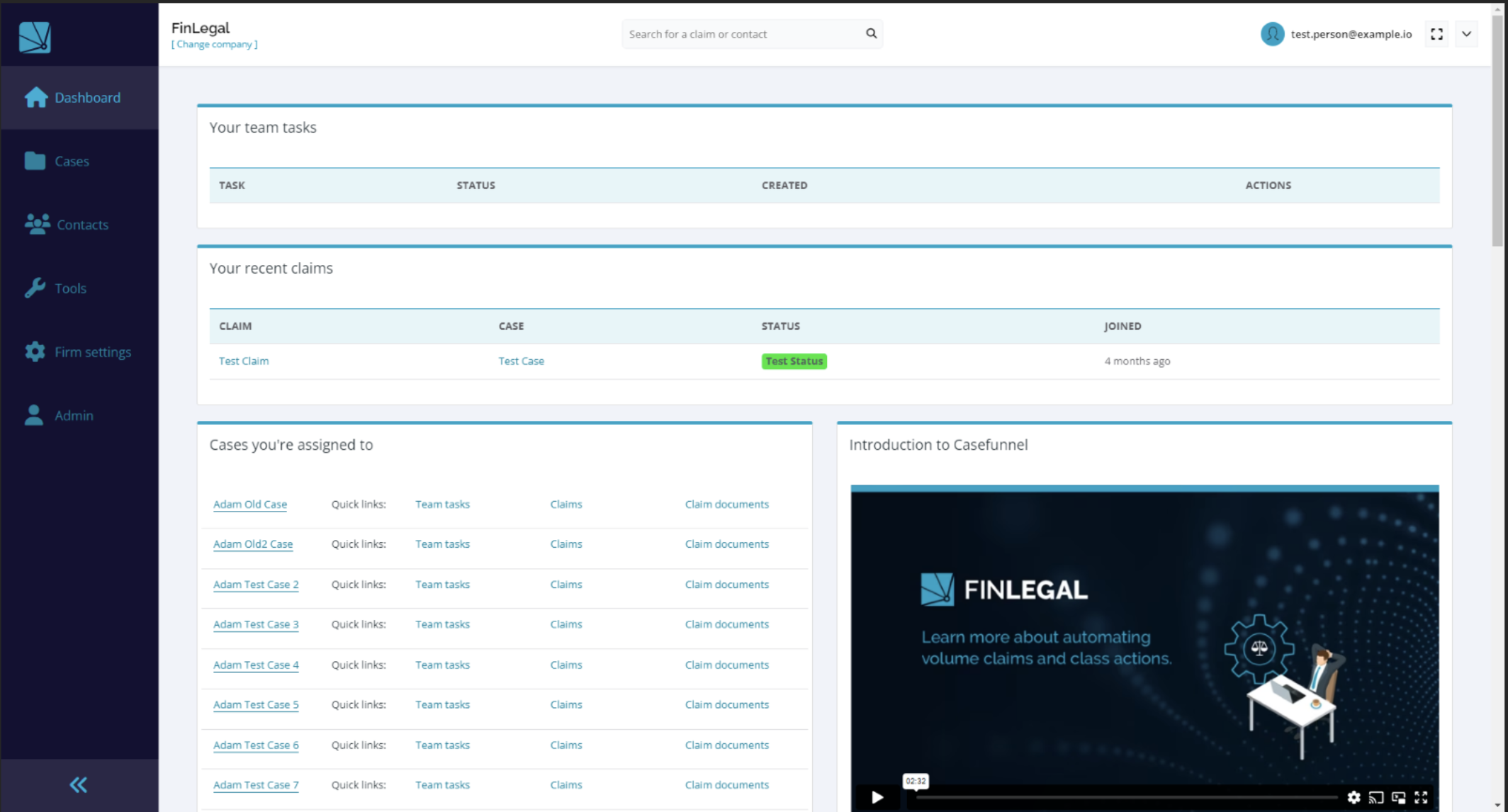Product Update - Changes to Claims Automation Dashboard Navigation
Changes to Claims Automation Dashboard Navigation
Within the next two weeks, we will refresh the look and feel of the side and top navigation elements of the Claims Automation dashboard. We are making these changes to enable a more seamless and efficient transition from one area of the dashboard to another.
Functionality mostly remains the same. Menu items are unchanged and you may still customise the colour of the top navigation bar to help you differentiate between your environments. However, both navigation elements will be ‘sticky’ - they will remain in-situ as you scroll down the main page and expansion of the side navigation will be accomplished using the double chevrons at the bottom of the panel.
Below are some screenshots depicting the new navigation elements. We wanted to share these with you at this time so you can brief your user teams on the upcoming changes and we will confirm with you once these changes have been deployed.
Claims Automation with navigation menu collapsed
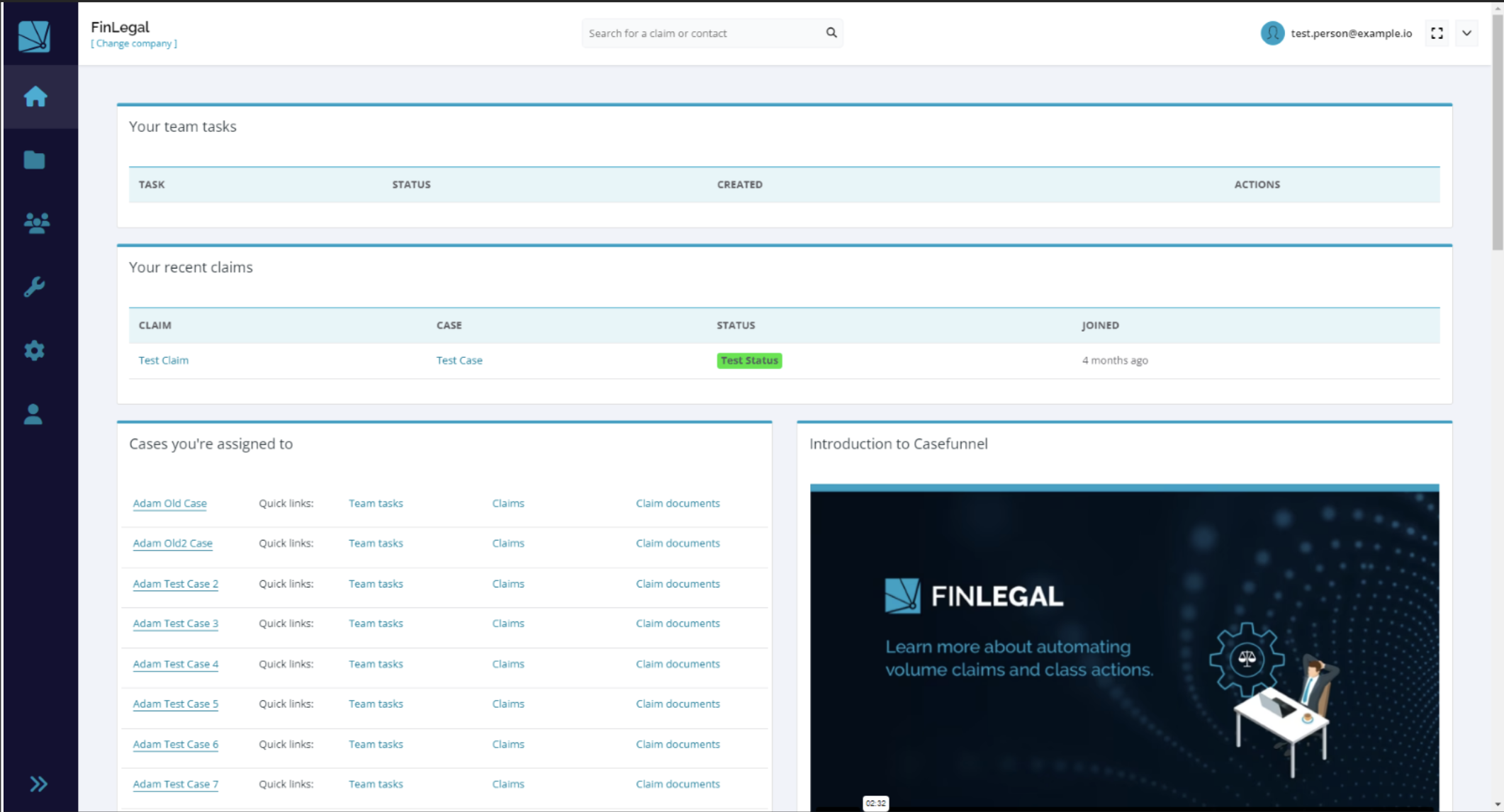
Claims Automation with navigation menu expanded